Conference is over.
See you 2021 in Porto, Portugal?
The conference will take place on Discord. The discord server is meant to allow interaction and discussion between participants of the conference.
Reception desk
Once entered the discord server it looks like this:
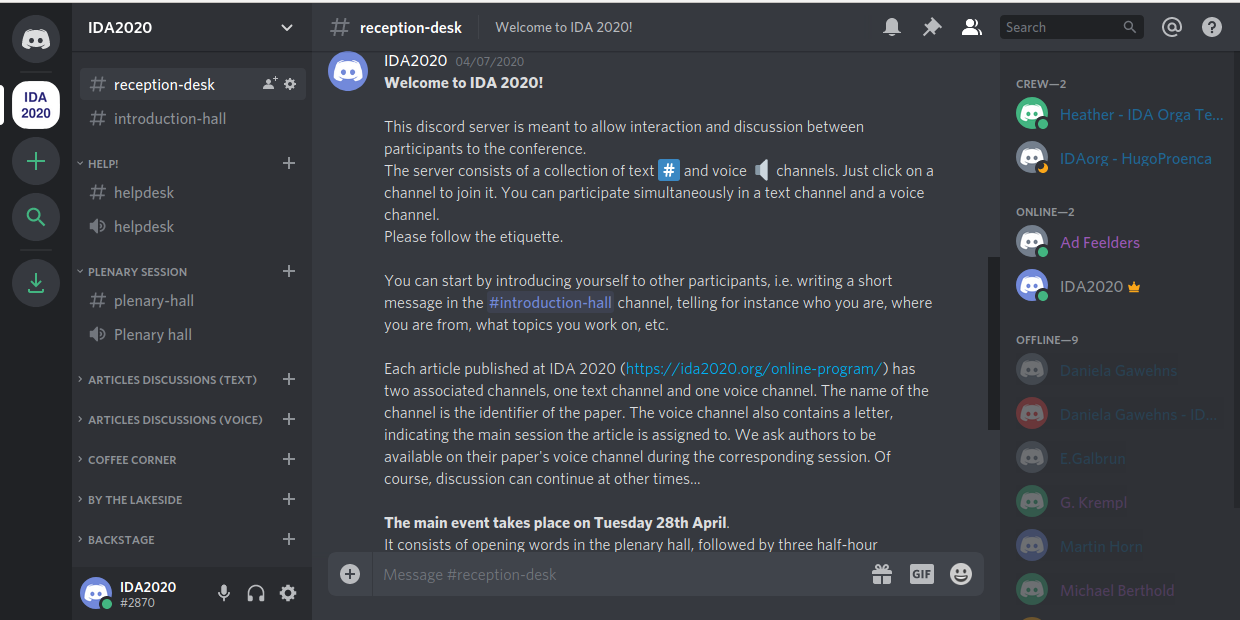
Channels
The server consists of a collection of text and voice channels (listed on the left-hand side, marked respectively with hash and speaker). Just click on a channel to join it.
You can participate simultaneously in a text channel and a voice channel.
On voice channels, you can listen and talk. On text channels you can read and write messages, as well as share material, such as links, figures and slides, for instance.
Channels for published articles
Each article published at IDA 2020 has two associated channels, one text channel and one voice channel. The name of the channel is the identifier of the paper. The voice channel also contains a letter, indicating the main session the article is assigned to.
We ask authors to be available on their paper’s voice channel during the corresponding session. Of course, discussion can continue at other times…
For instance, here we are participating in both the voice and text channel of paper #6, which is part of session C.
Channels for ad-hoc dicussions
The server also offers a bunch of channels for ad-hoc discussions in the coffee corner and by the lake side.
Members
You can see the list of members, i.e. other participants to the conference, on the right-hand side panel.
You may need to click on (A) to make the list visible.
You can message other participants directly from the list.
“Crew members”, who are part of the organizing team are listed at the top.
Settings
You can adjust your user settings by opening the menu at the bottom of the left-hand side panel (B). Check whether your microphone is muted (C). You might also want to enable/disable notifications, sounds when participants enter or leave a channel by clicking on (D) or via the server settings.
If you need help
If you need help with navigating around the server, posting and interacting with other users, please head to the helpdesk channels or contact a crew member.
A few more tips:
- Use the desktop app
- Make sure you use a reliable internet connection
- Check the support at https://support.discordapp.com/hc/en-us
- Enjoy the conference

